1. What is Fiat Deposit & Exchange?
LBank’s fiat deposit and exchange feature provides a fast and convenient way for users to deposit and withdraw fiat currencies. Users can seamlessly exchange fiat currencies with USDT in real-time, enjoying zero-fee online deposits and withdrawals with quick transaction processing.
2. Fiat Deposit & Withdraw
- Visit the LBank official website and click [Start] in the upper right corner to log in to your account.
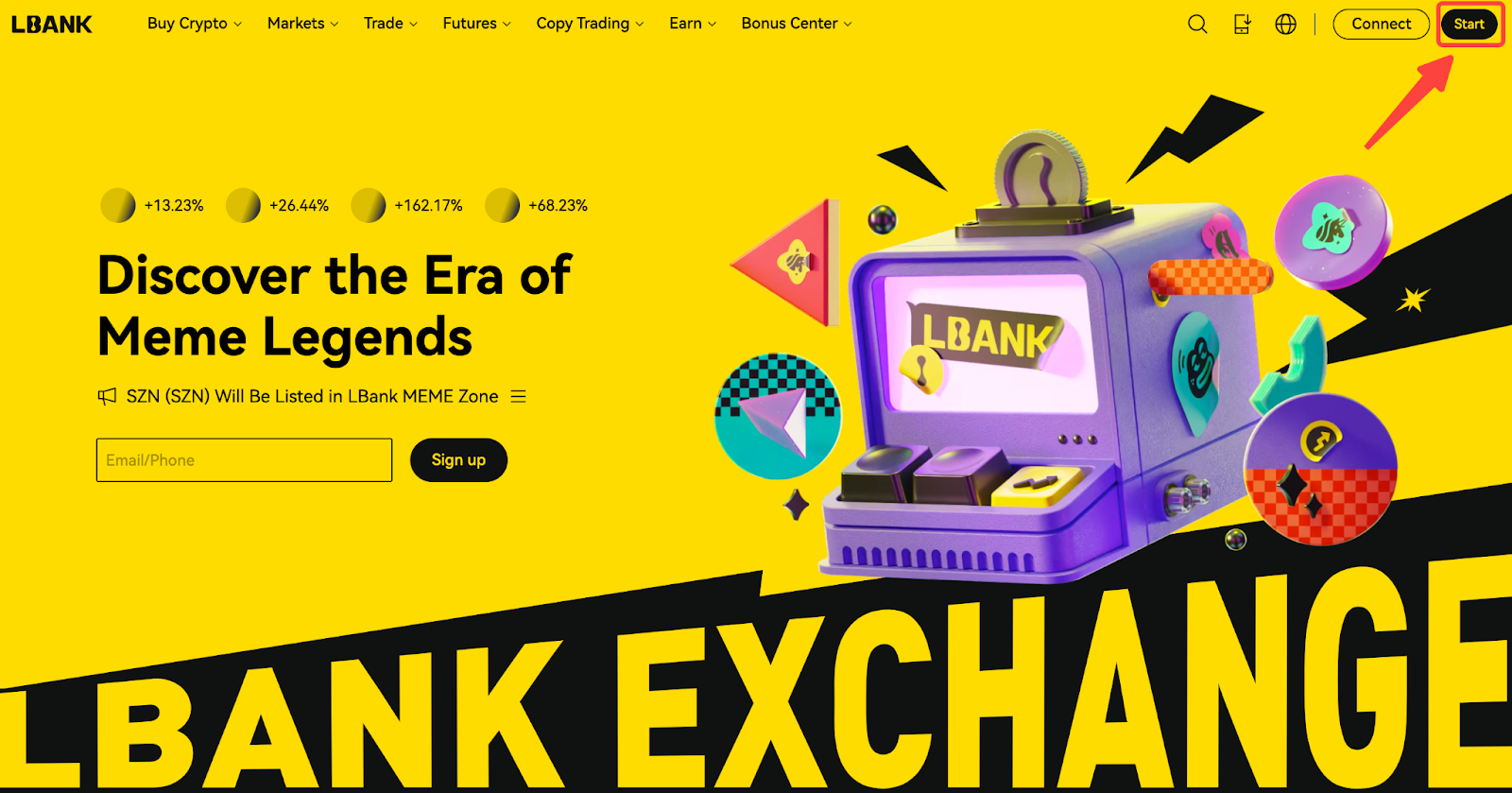
Before making a fiat deposit, you must complete KYC verification. For assistance, refer to:
https://support.lbank.com/hc/en-gb/articles/21519269015193
- Click [Buy Crypto] > [Fiat Deposit] to access the Fiat deposit page.

2.1 How to Deposit Fiat?
- Click [Deposit], enter the amount, and submit the order.
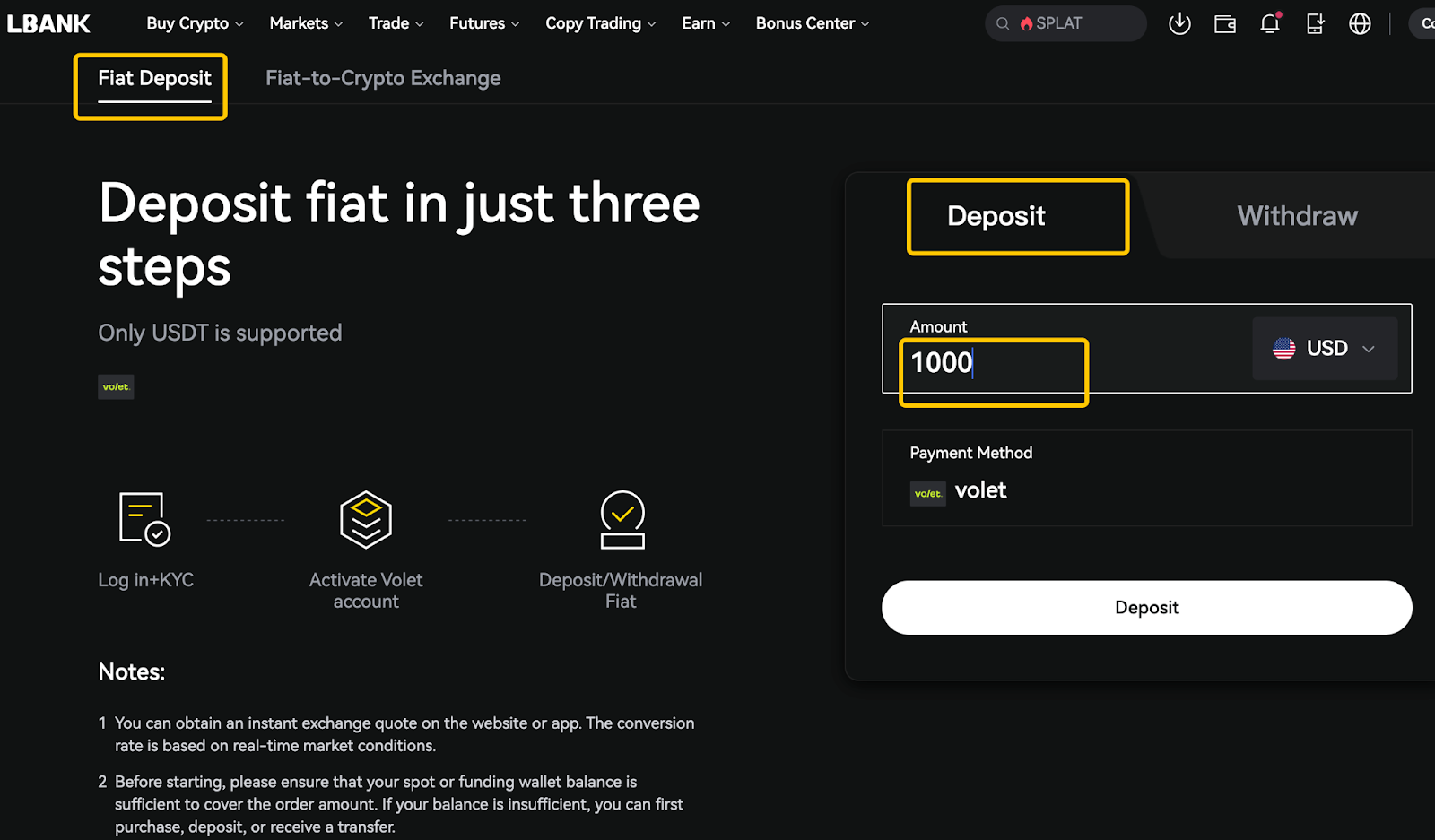
Note:
-
- Only USD deposits are currently supported.
- Deposit limits: $10 - $10,000 per transaction.
- After submitting the order, you will be redirected to the payment page. Log in and complete the payment as instructed.
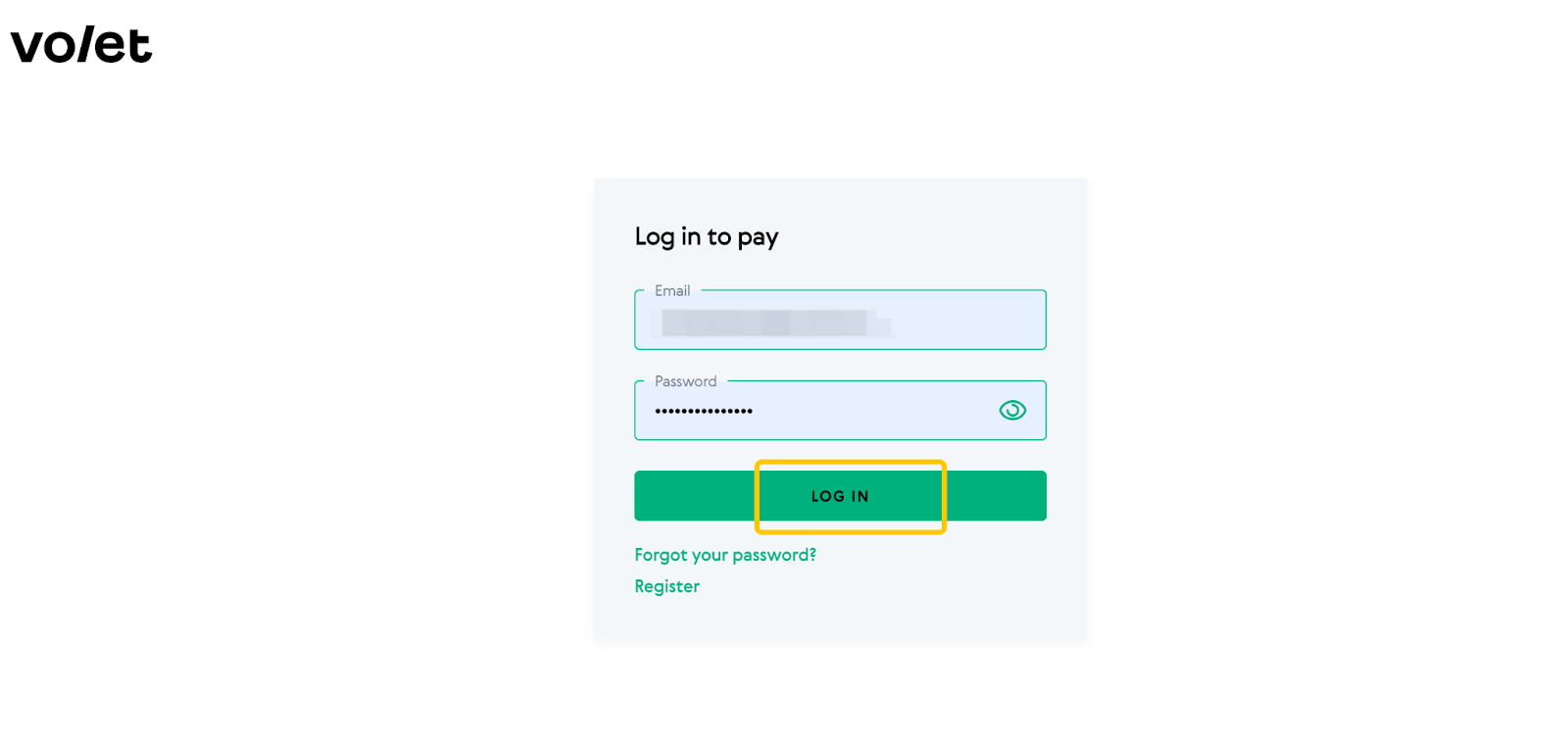
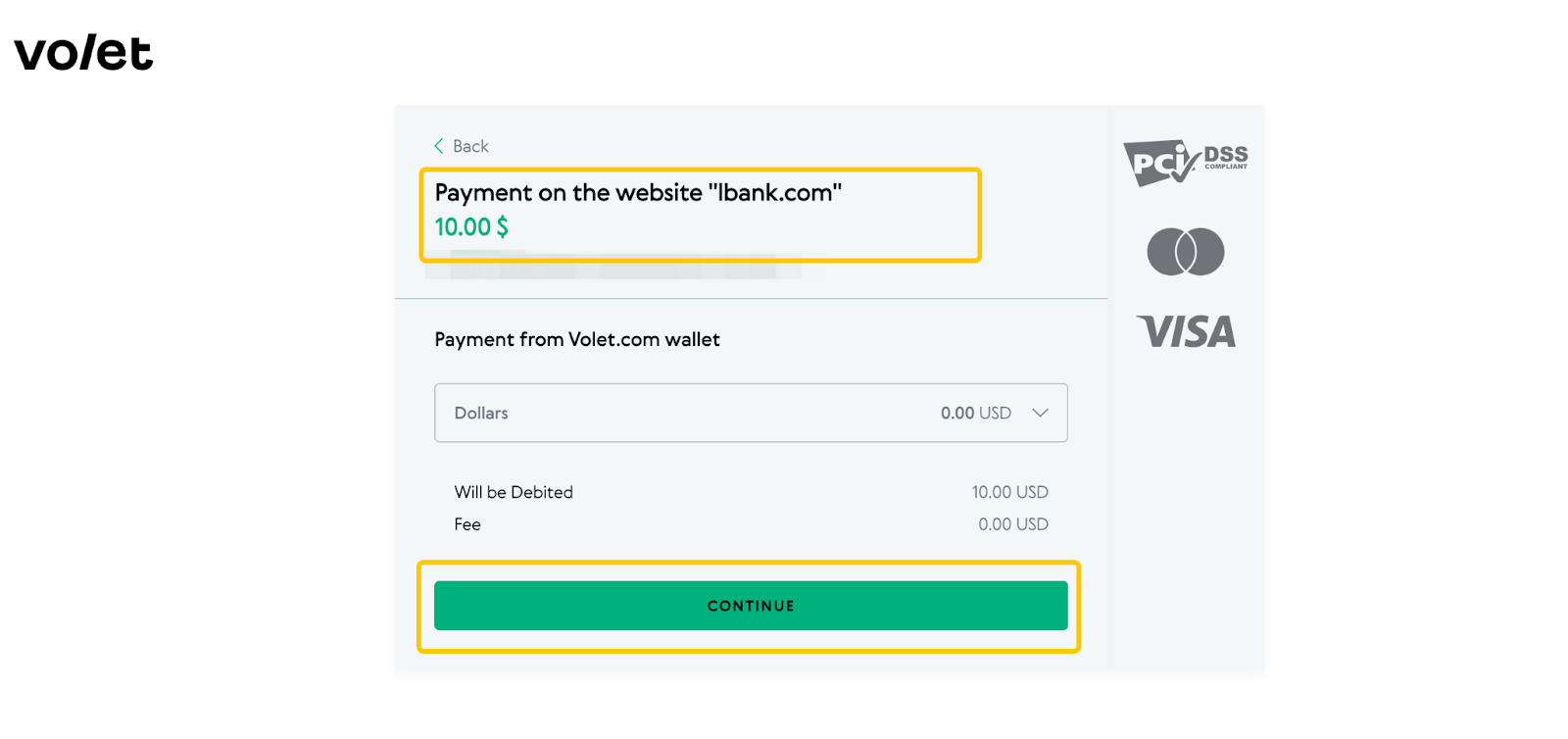
- Once payment is confirmed, click [View Transaction History] to check the deposit status.
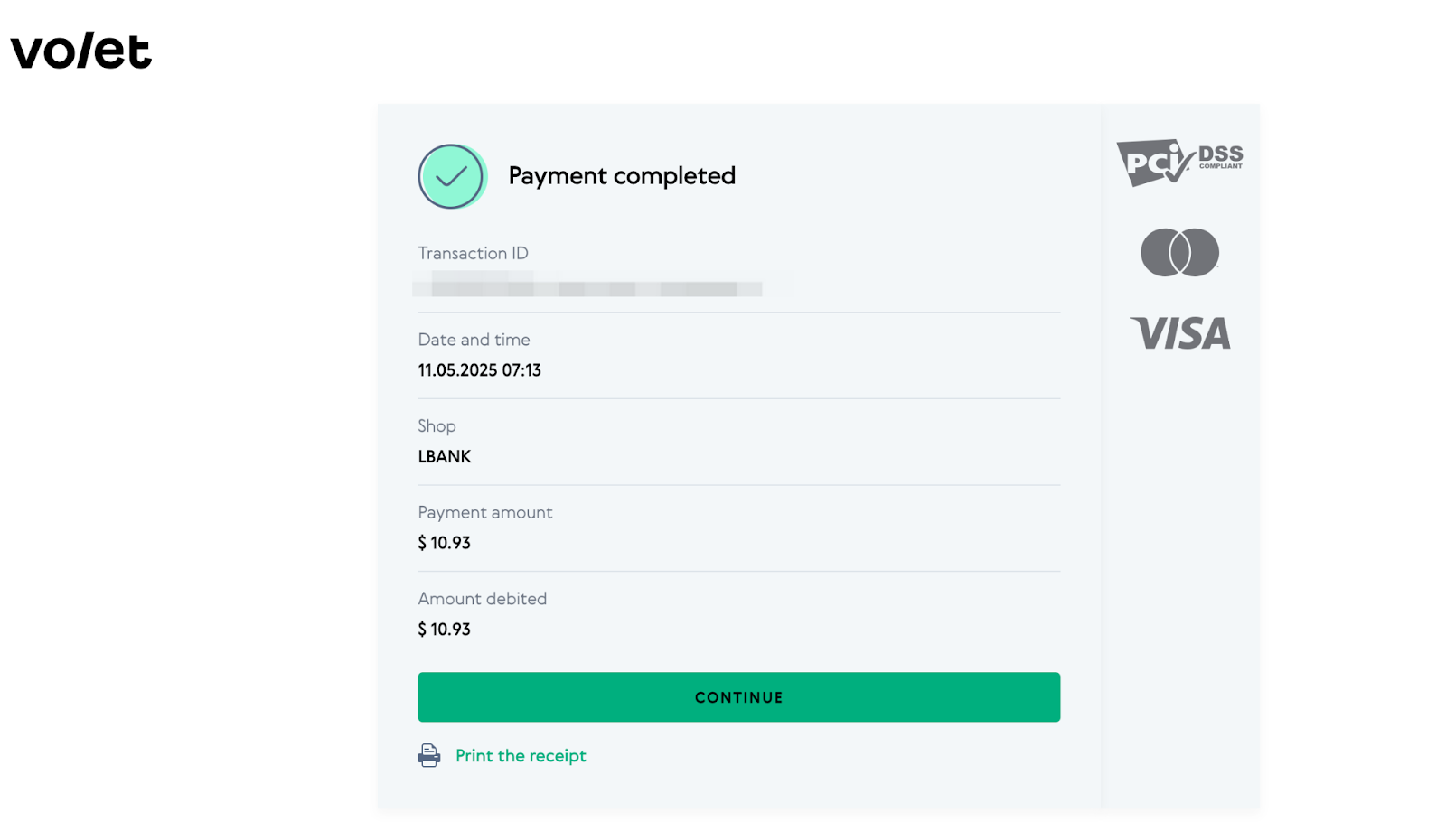
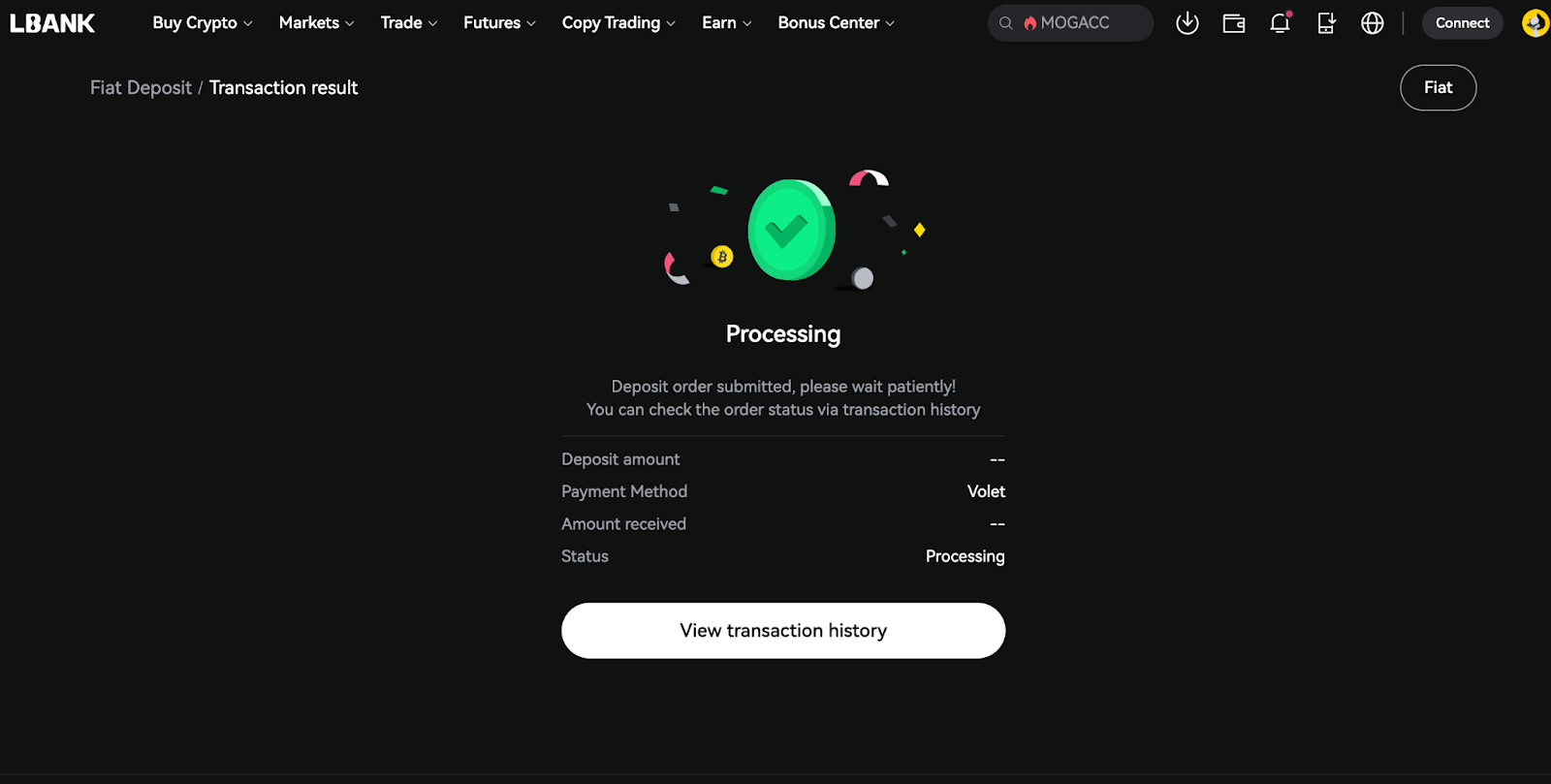
Alternatively, track orders directly in the Fiat Transaction History:
https://www.lbank.com/fiat/history/all
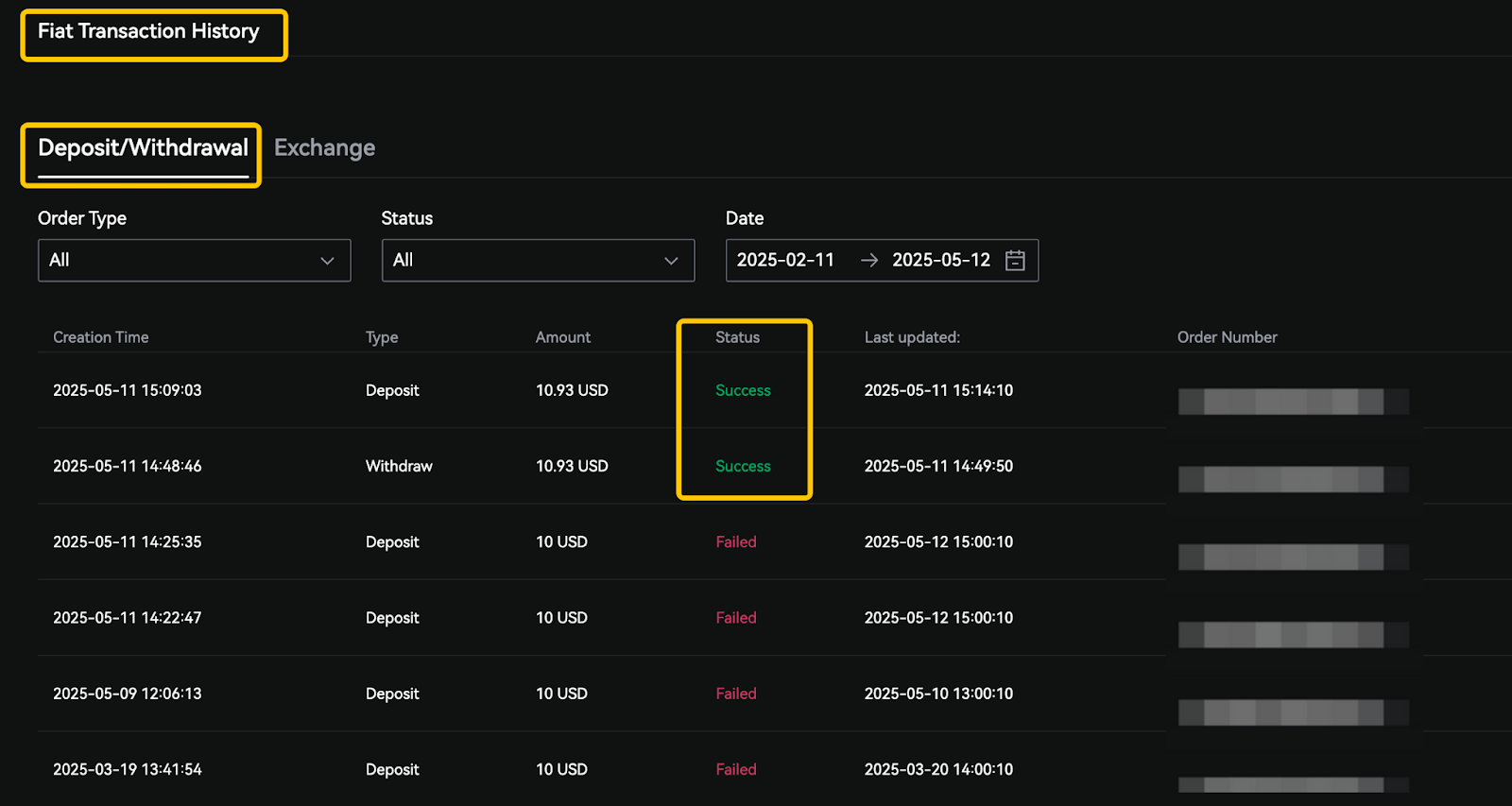
- After successful processing, your fiat balance will be available in your [Fiat] account.
https://www.lbank.com/wallet/otc
2.2 How to Withdraw Fiat Currency?
- On the fiat deposit/withdrawal page, click [Withdraw], enter the amount and the email address linked to your Volet account, then submit.

Note:
-
- Only USD deposits are currently supported.
- Deposit limits: $1 - $5,000 per transaction.
- Ensure you have a registered Volet account. If not, please register first:
https://account.volet.com/register
- Follow the prompts to complete the verification process and confirm the transaction securely.
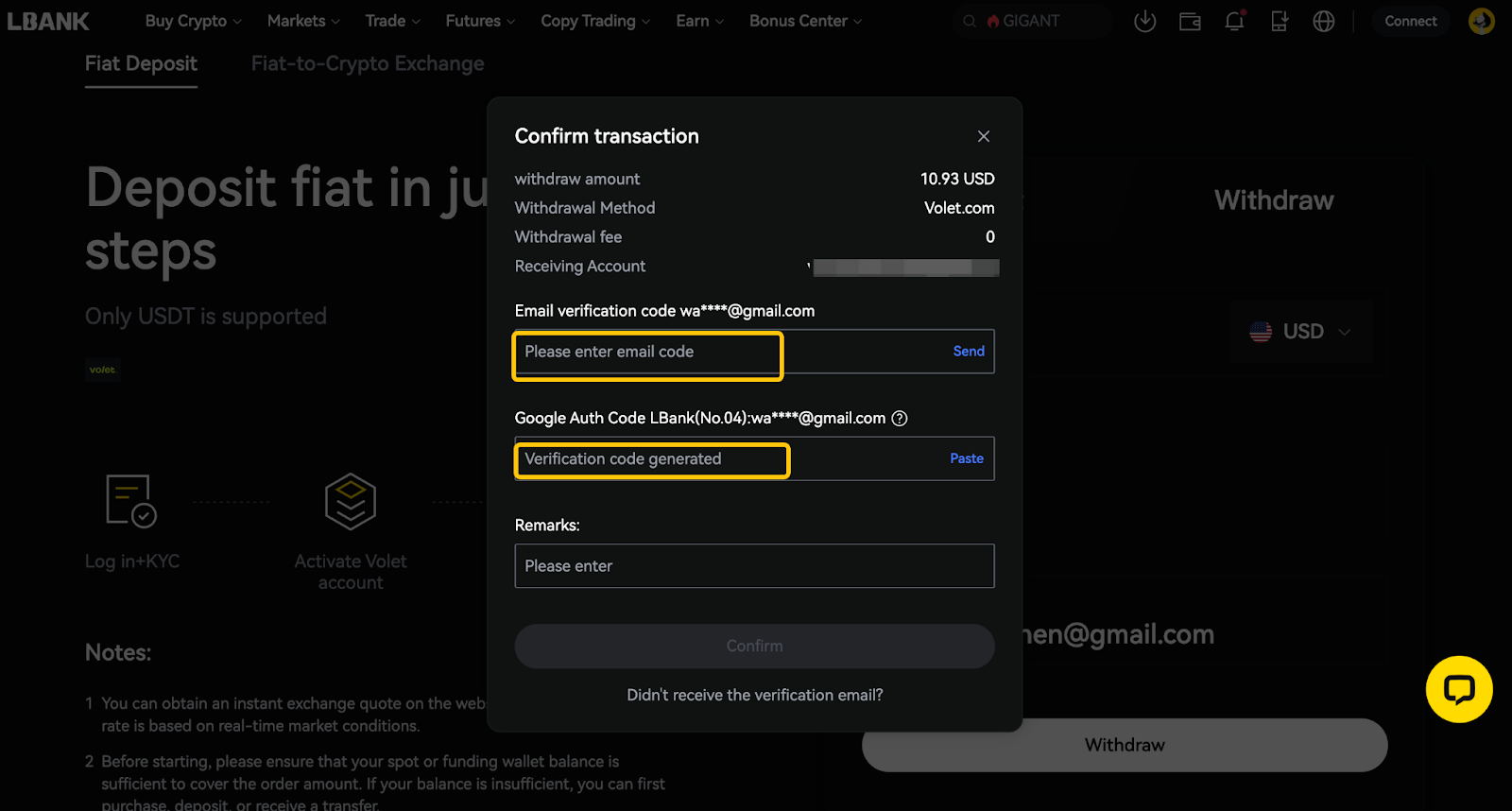
- Once the withdrawal is processed, click [View Transaction History] to check the withdrawal details.
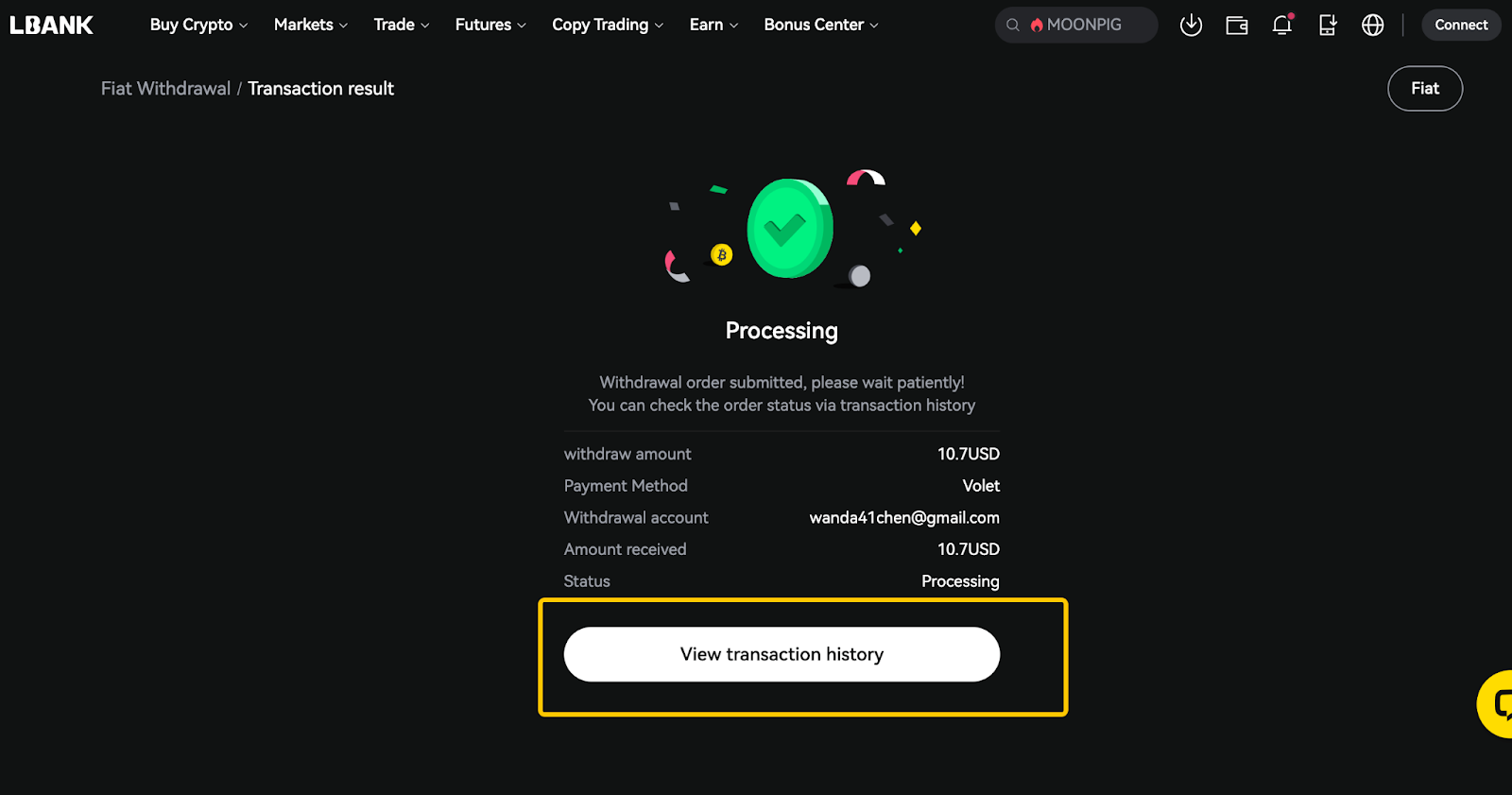
You can also access your fiat transaction history here:
https://www.lbank.com/fiat/history/all

3. Fiat-to-Crypto Exchange (Fiat to USDT)
- Go to [Buy Crypto] - [Fiat Deposit ] on the top menu. Click [Fiat-to-Crypto Exchange].
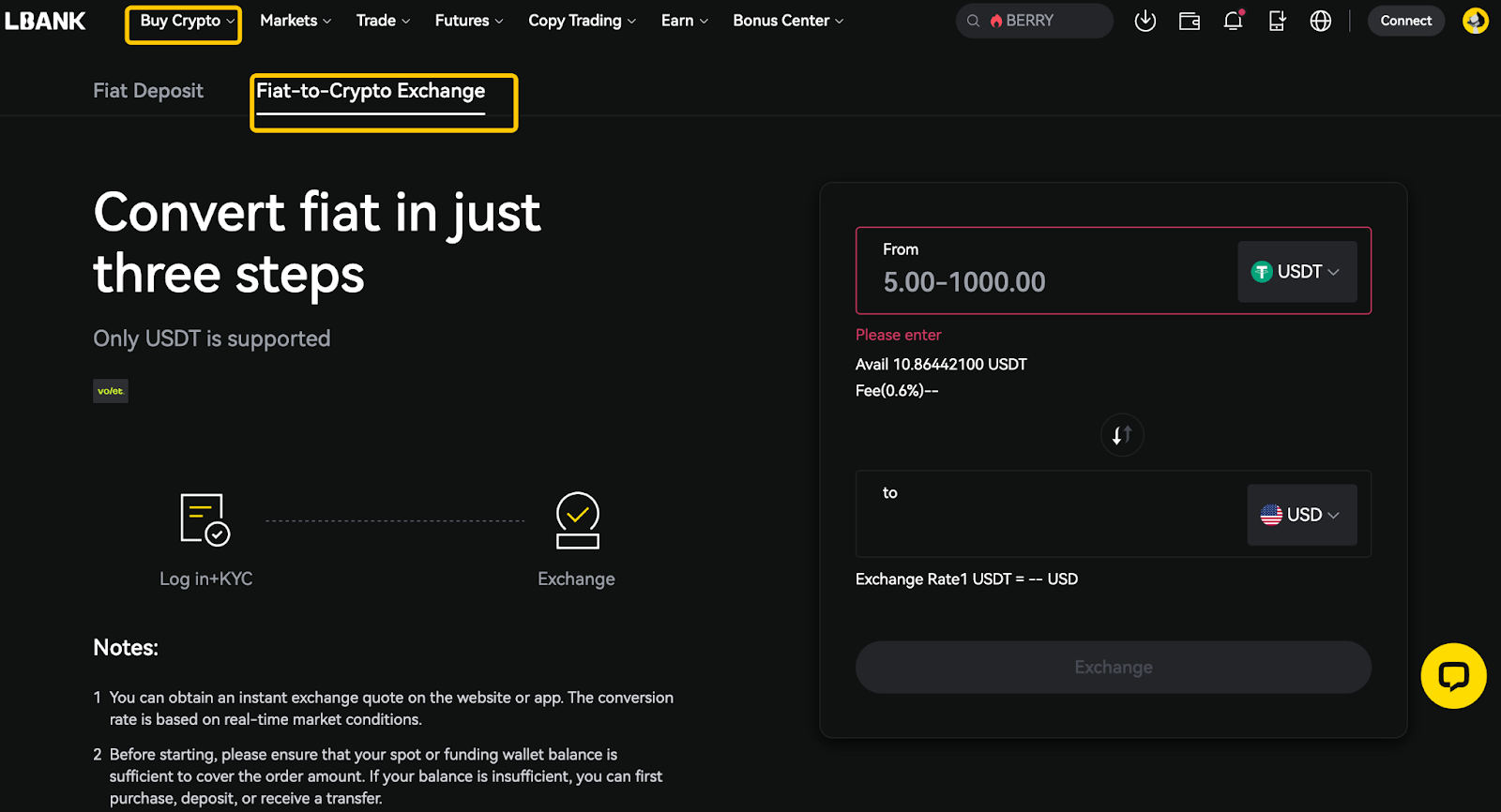
- Confirm the direction of the exchange, enter the amount, and the system will automatically calculate the real-time amount to be received. After verifying the amount, click [Exchange].
(A 0.6% transaction fee applies.)
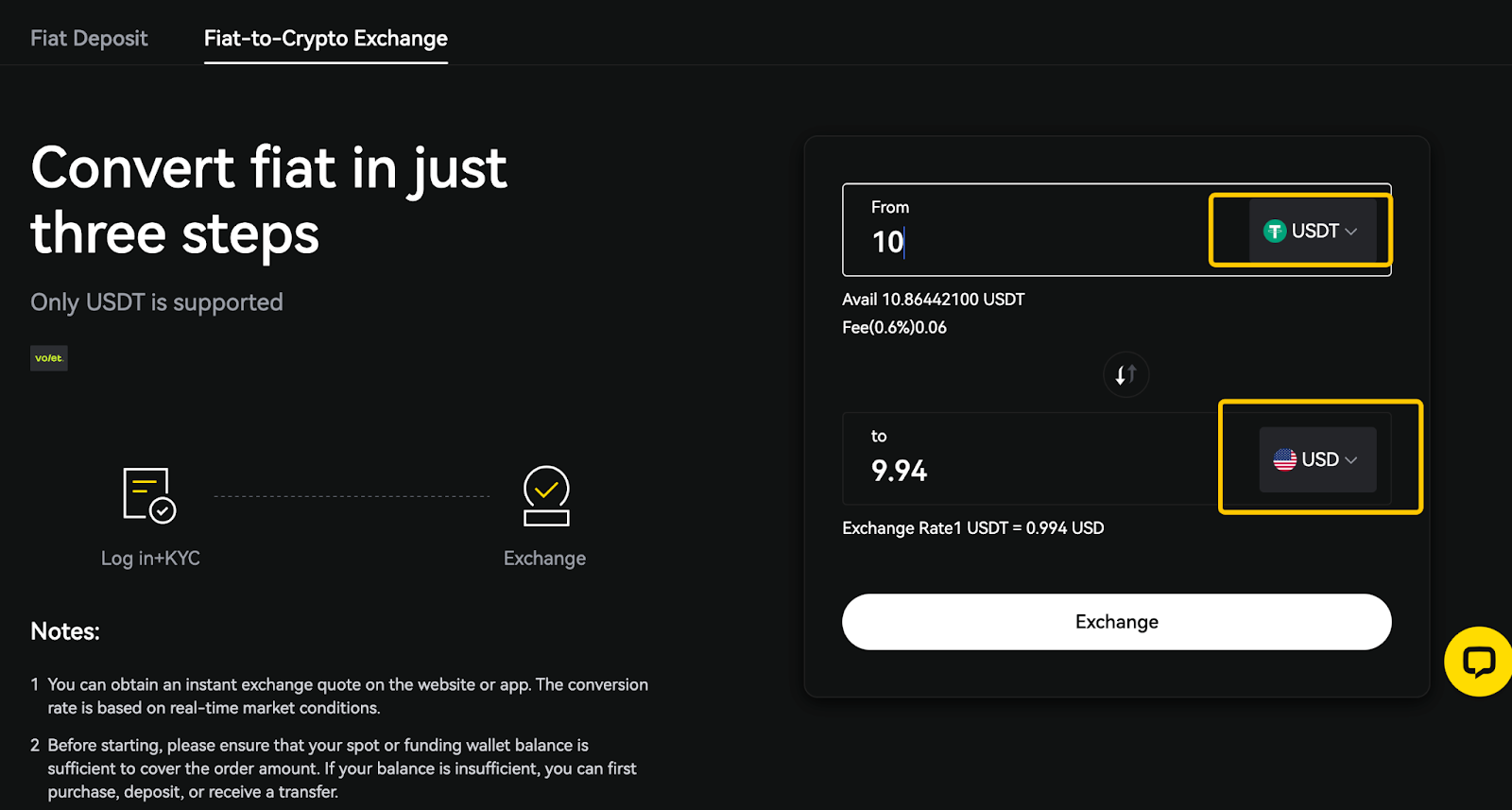
- Complete the security verification by entering the appropriate code on the confirmation page. You can also review the pre- and post-exchange amounts and the fees here.
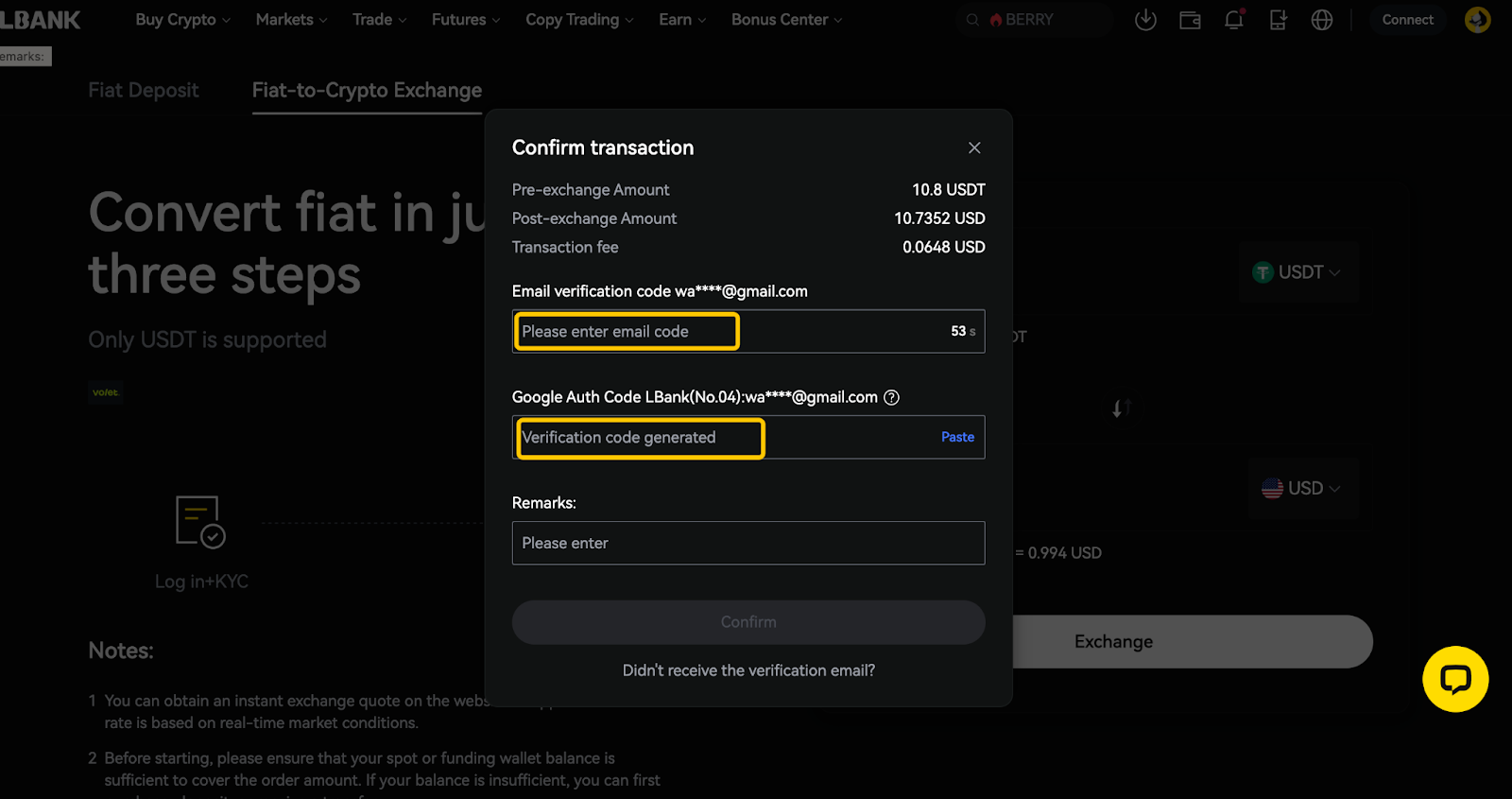
- Once the exchange is successful, click [View Transaction History] to check the transaction status.
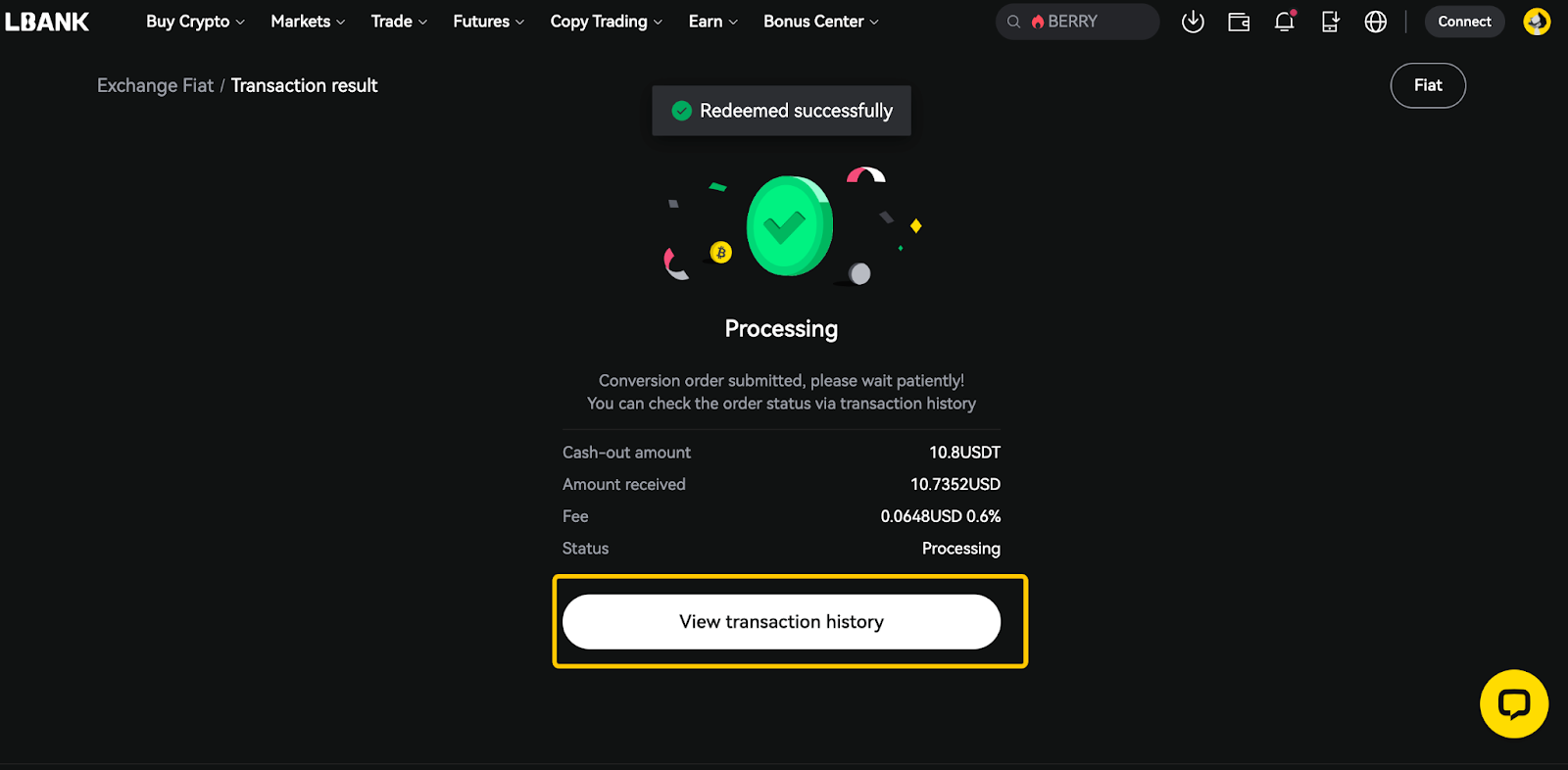
4. How to View Fiat Transaction History
- Navigate to [Buy Crypto] - [Fiat Deposit], click [Transaction History] in the top-right corner.
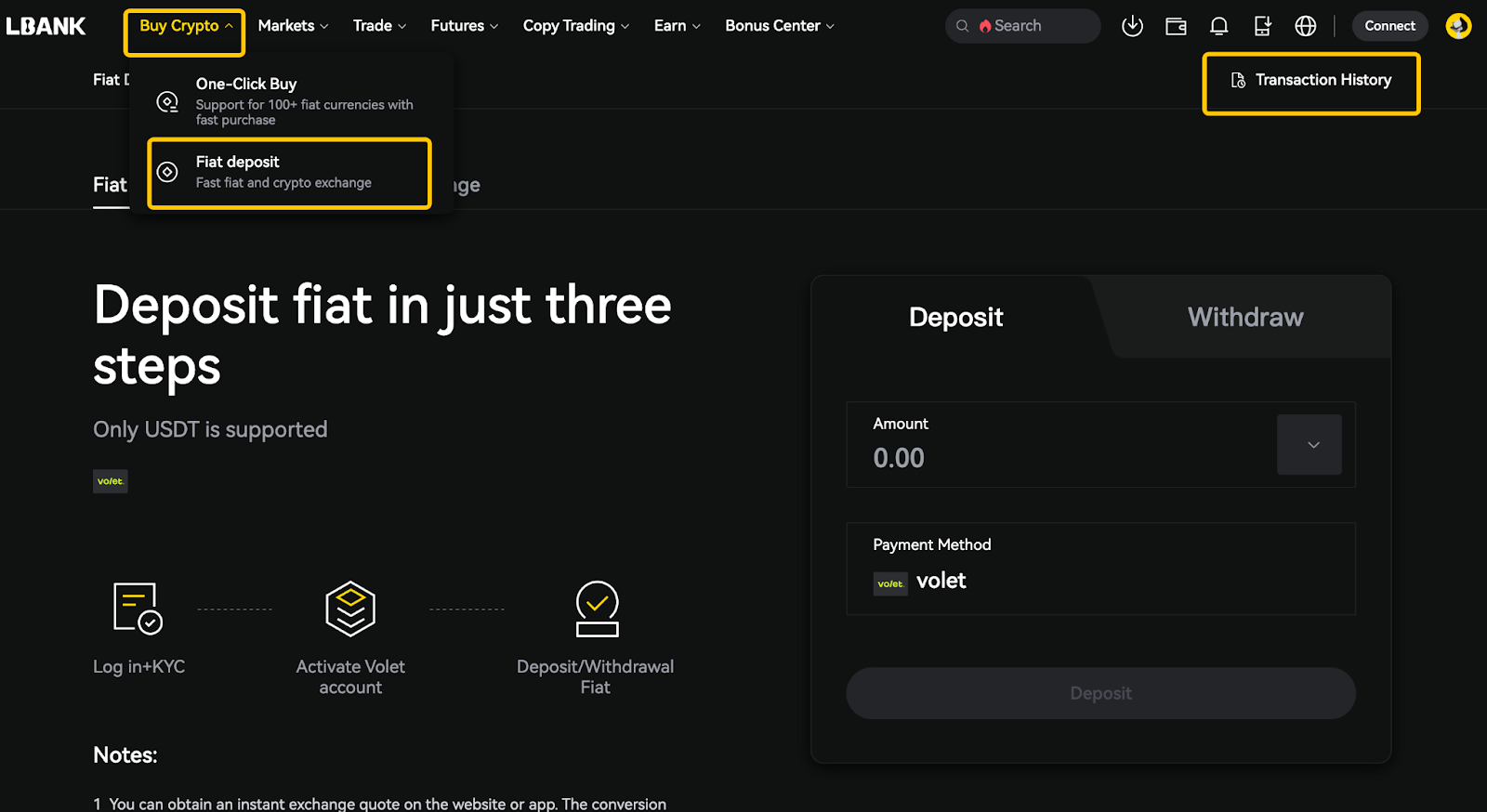
- You can filter transactions by Deposit/Withdrawal, or Exchange, and use the order status or Date to locate specific records.
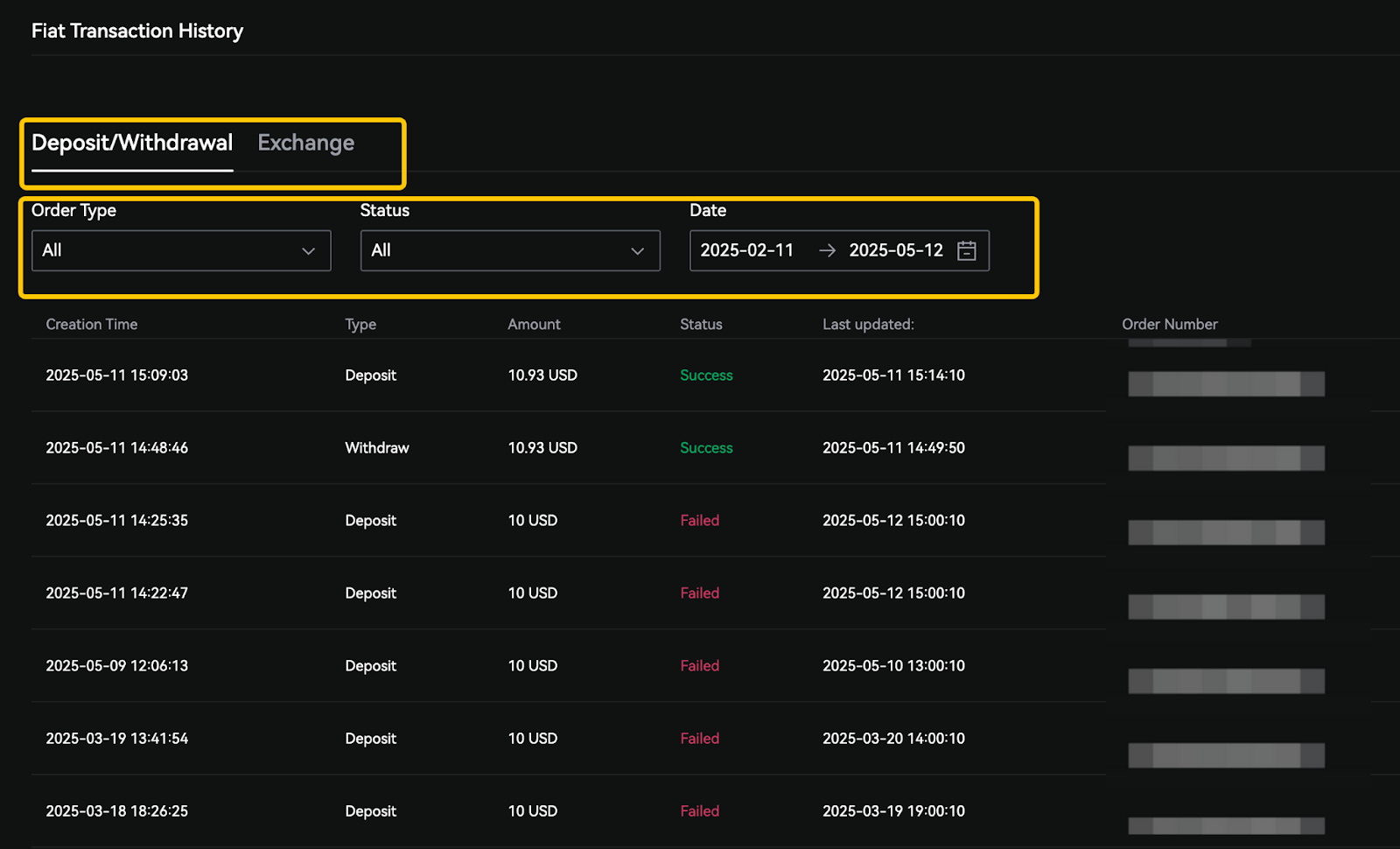
5. How to Check Fiat Account Balance & Fund History
- Click [Assets Overview] > [Fiat Account] in the upper right corner.
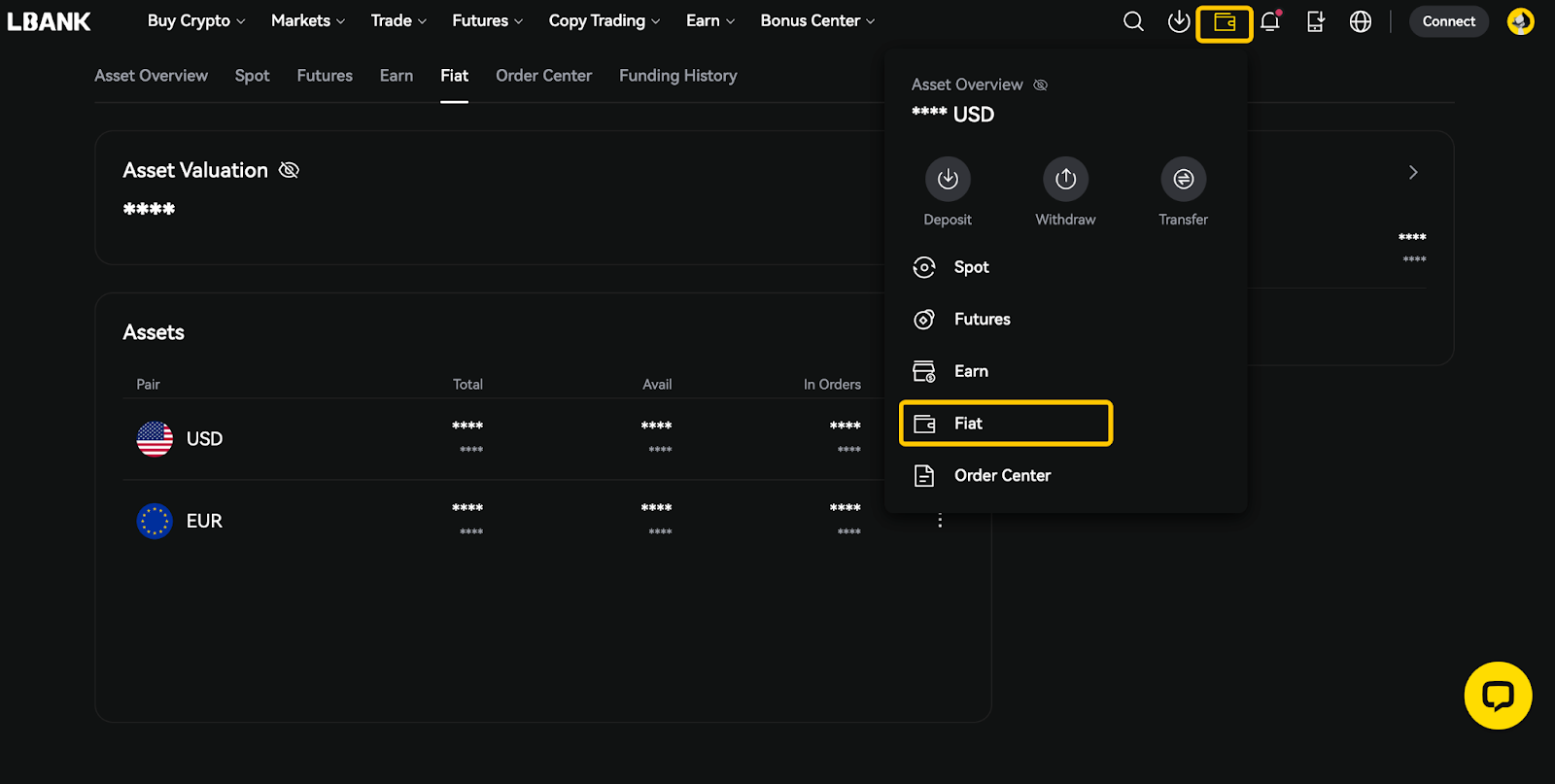
- The Fiat Account page displays your current fiat balance. You can also access fiat deposit, withdrawal, or exchange options from this page.
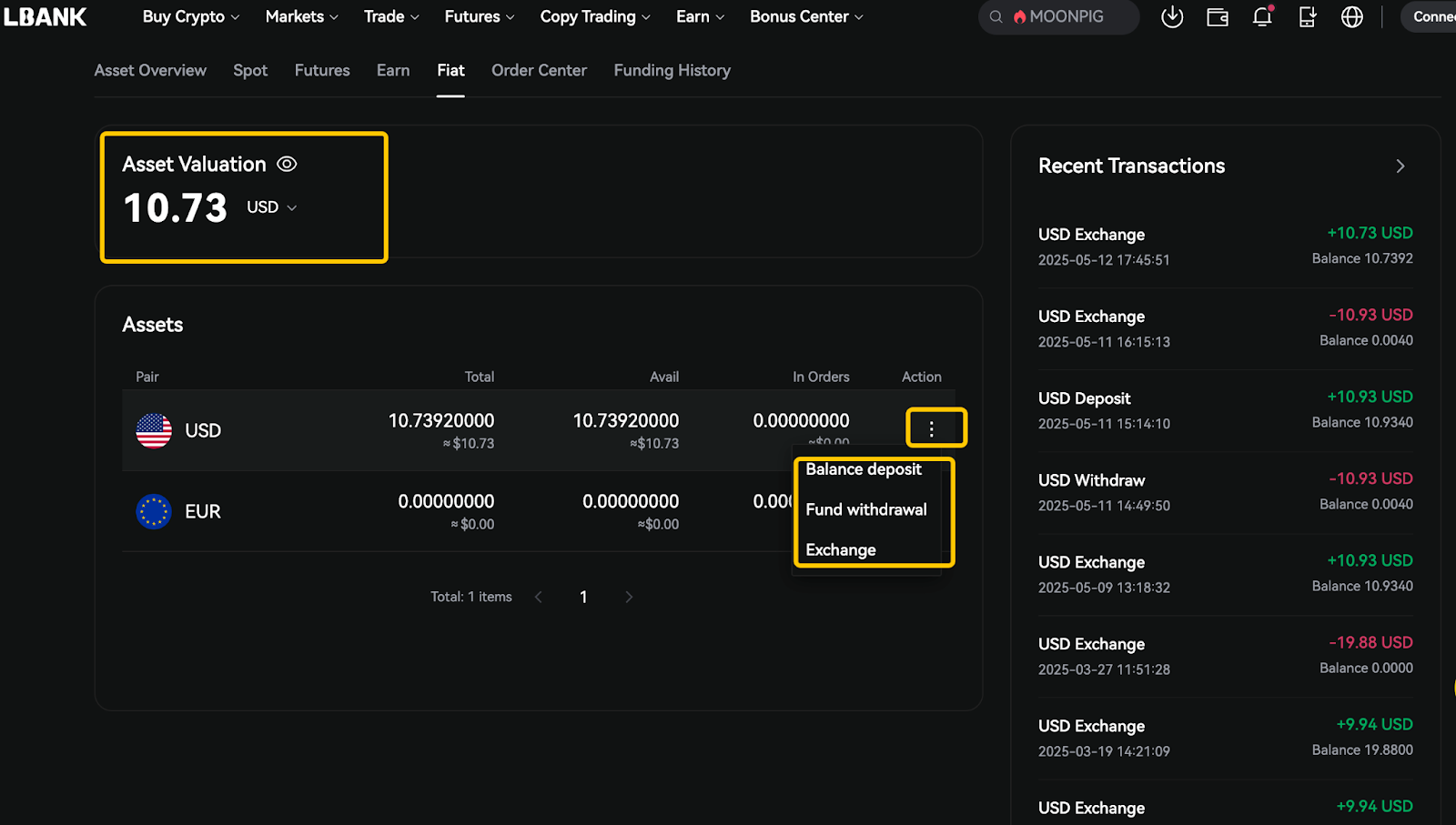
- To view recent transaction records, click [Recent Transactions] on the right side.
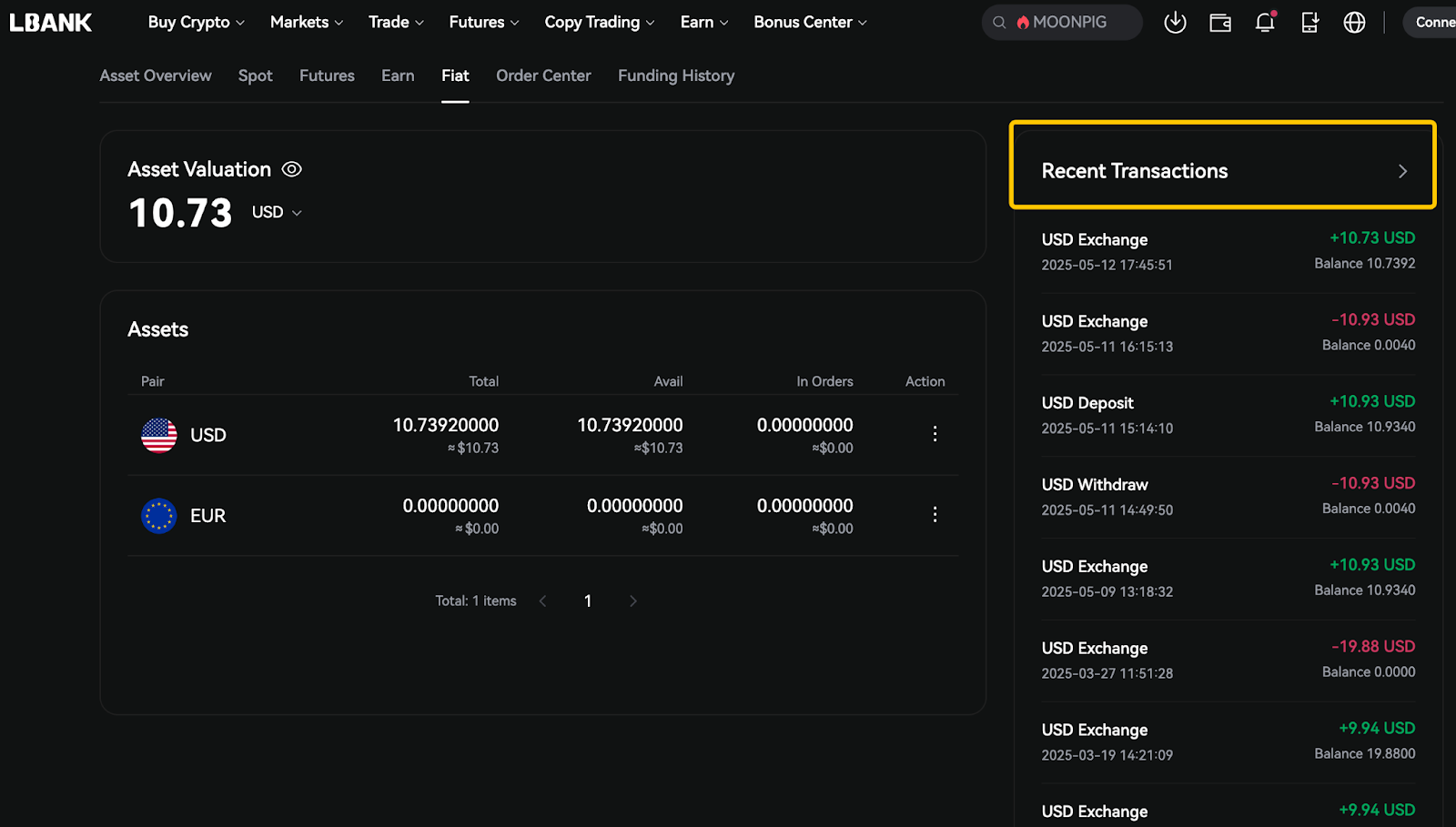
- For detailed records, navigate to [Funding History] - [Fund History]. You can view successful records of fiat deposits, withdrawals, and exchanges.
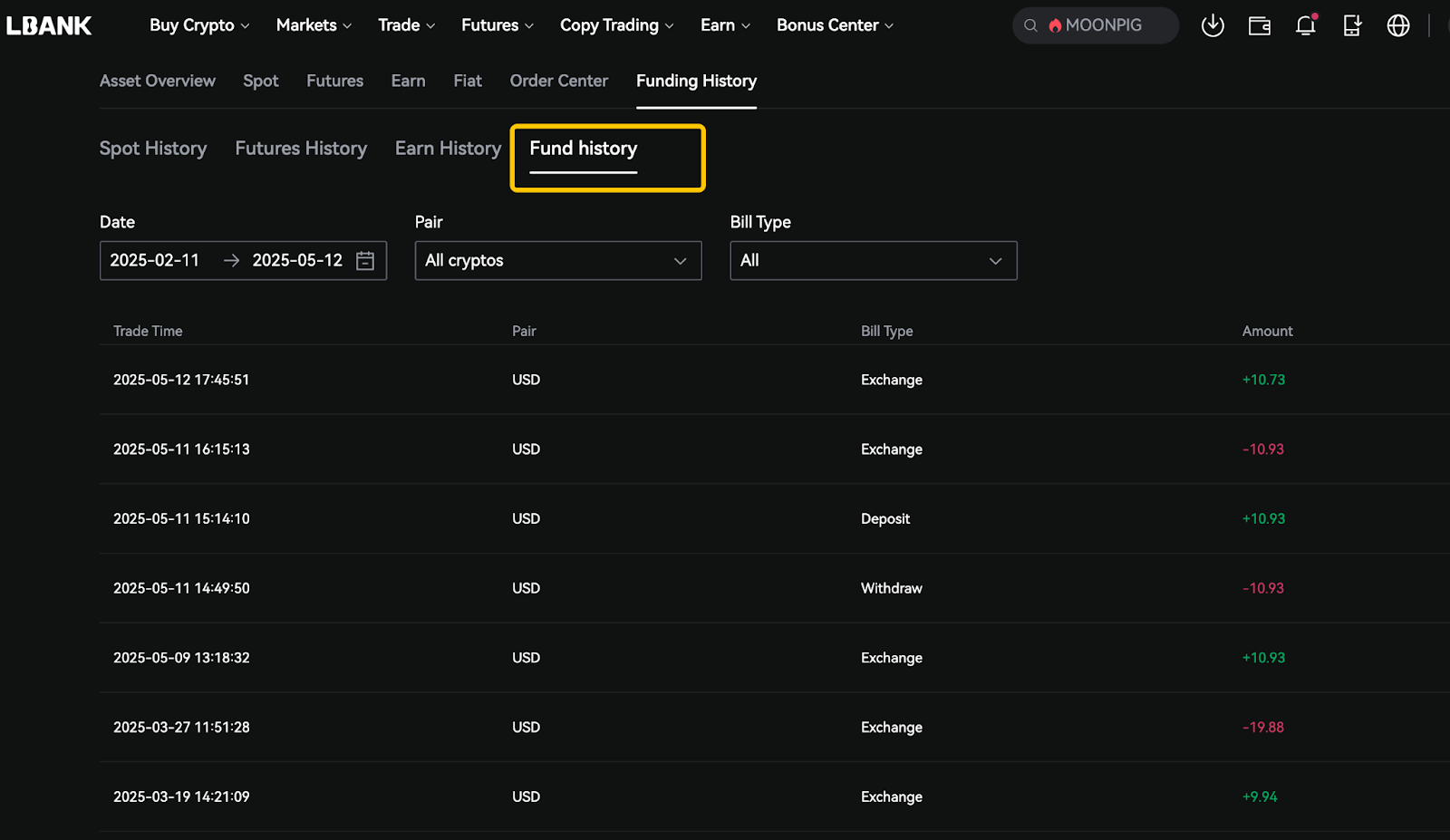
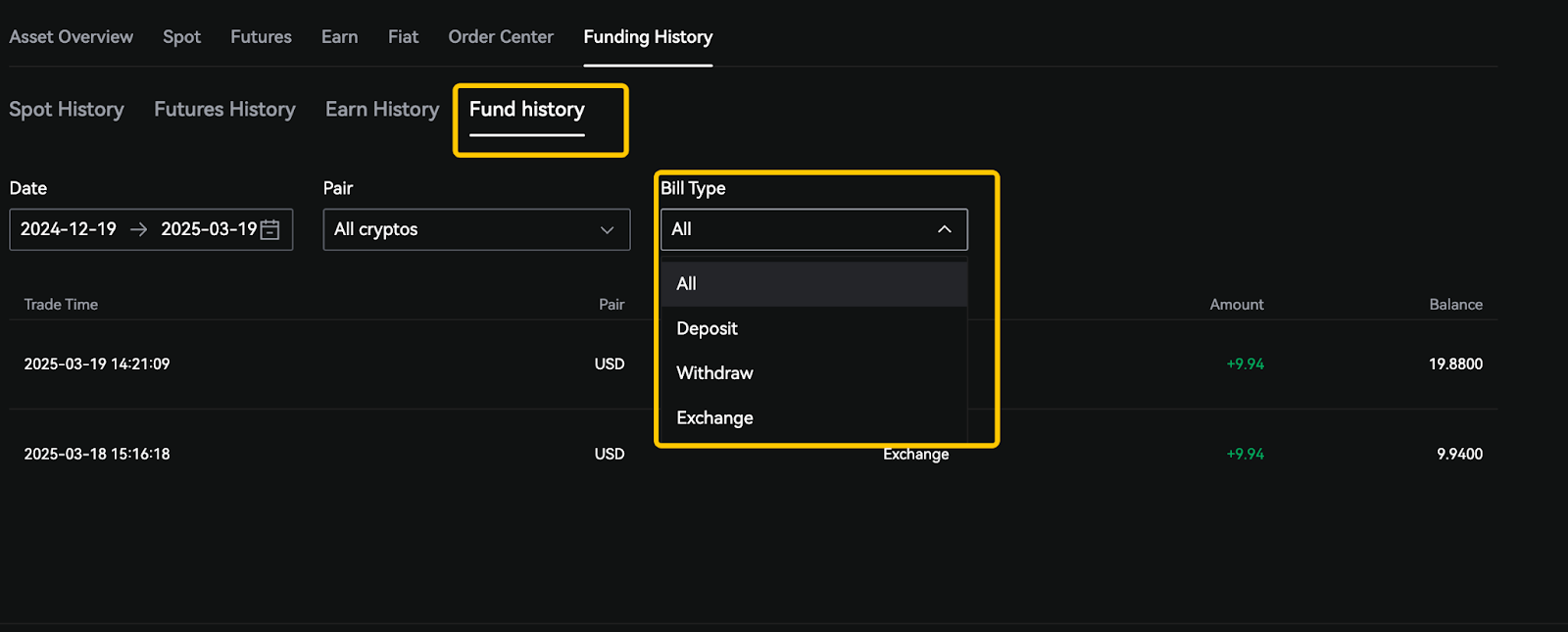
6. FAQ
6.1 What is the Daily Limit for Fiat Deposits & Withdrawals?
Verified personal accounts have a monthly limit of $299,999 (total deposits and withdrawals combined). The maximum amount per transaction or per day is $49,999.
6.2 Why Hasn't My Withdrawal Arrived?
For security reasons, large fiat withdrawals may require additional review. Under normal circumstances, funds arrive within 2-5 minutes.
- You can track your withdrawal status here: https://www.lbank.com/crypto-exchange/history/withdraw
- If you need assistance, copy your order ID and contact LBank’s customer support.