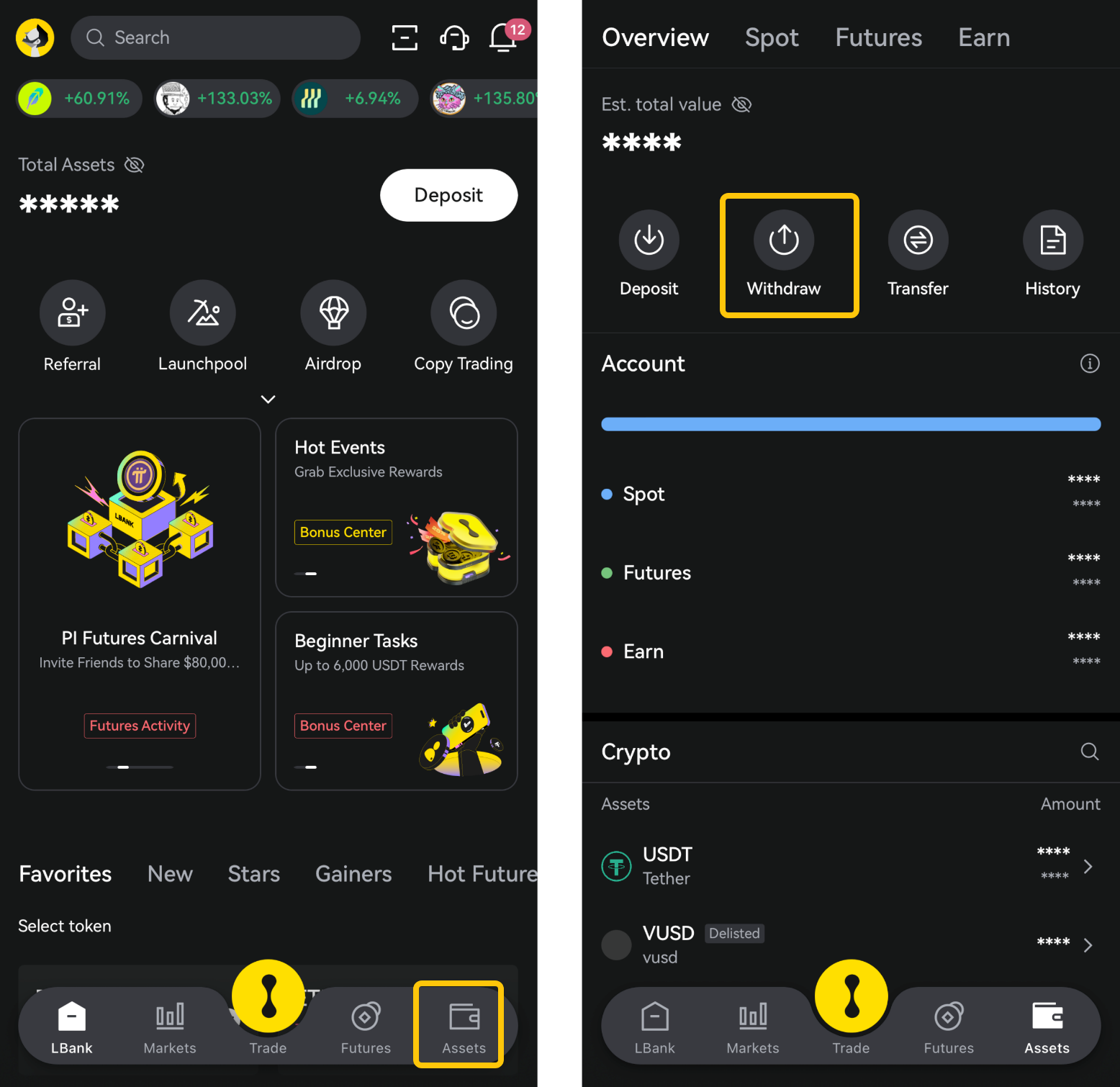1. Withdrawal Steps
-
Click on [Assets] at the bottom-right corner, then select [Withdraw].
Note: To ensure account security, if you haven’t set up a security verification method (e.g., Google Authenticator), you must bind it first. For instructions, visit:
https://support.lbank.com/hc/en-gb/sections/21295176646809-Two-Factor-Authentication
-
Select the currency to continue withdrawal.(e.g., USDT).
-
In the withdrawal method pop-up, select [On-Chain].
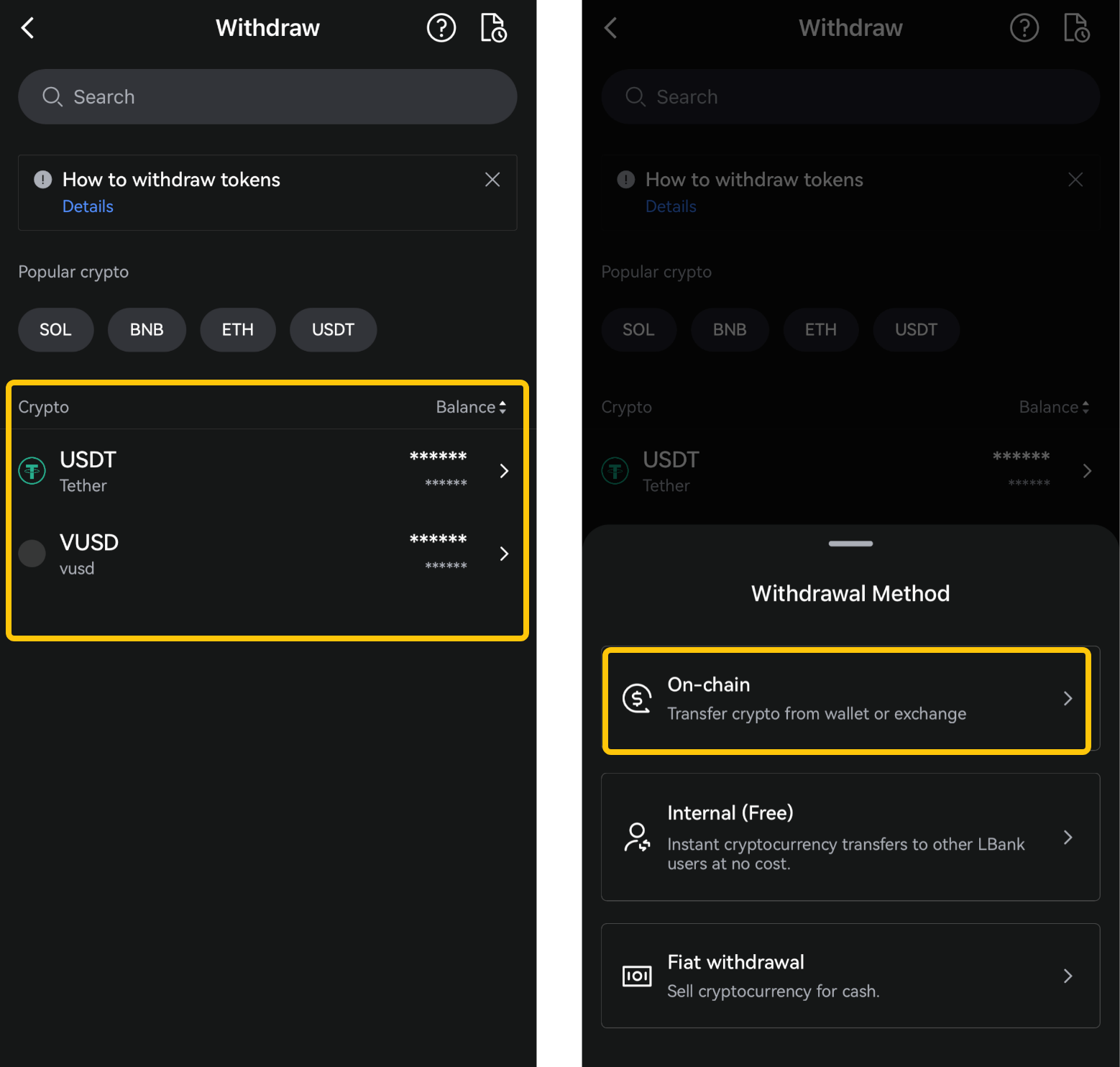
Note: Some cryptocurrencies support [Fiat Withdrawal], enabling direct conversion to fiat currency.
-
Select the blockchain/network.
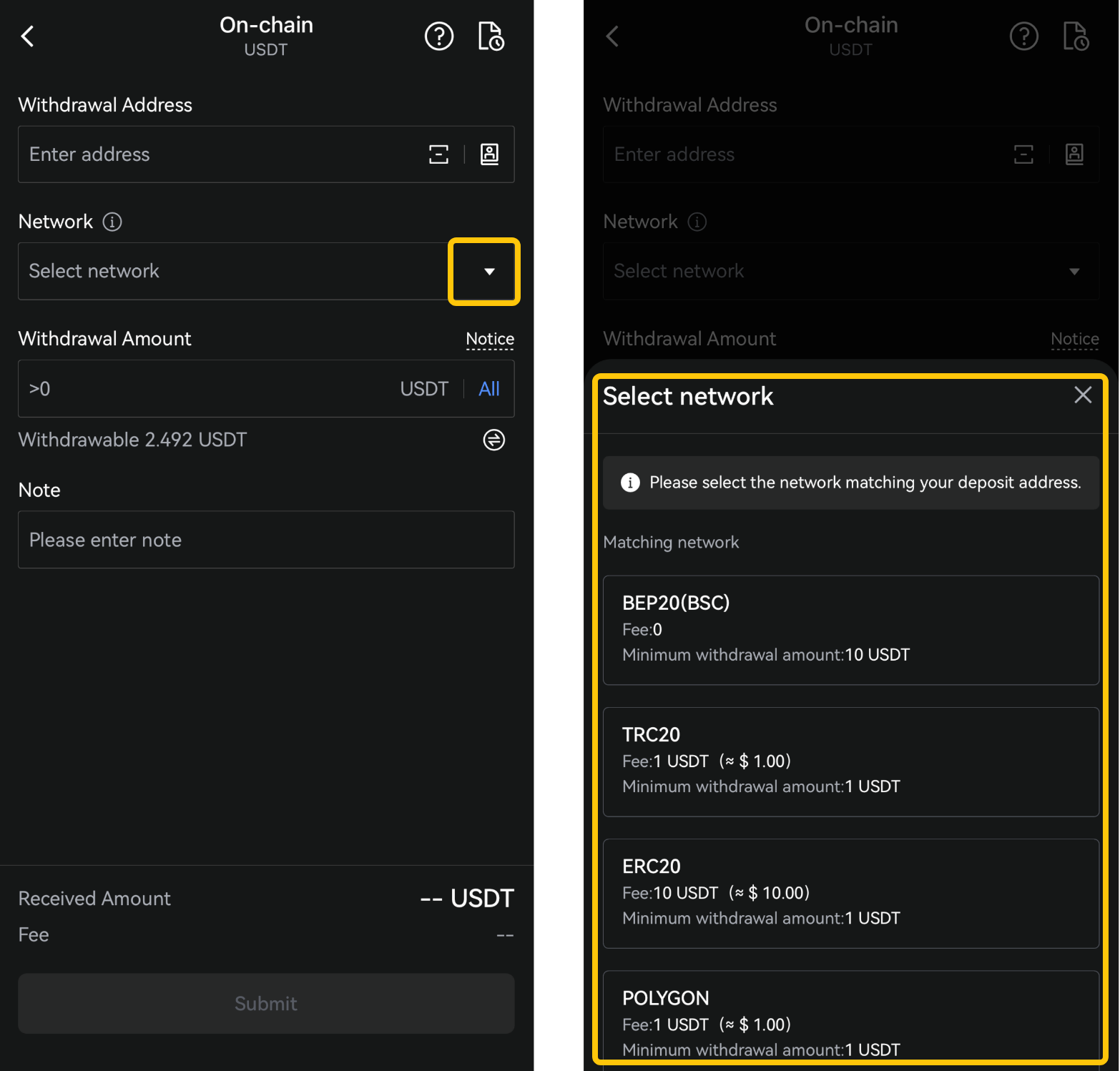
-
Copy the external withdrawal address and MEMO (if required) and paste them into the [Withdrawal Address] field on LBank.
-
Enter the amount to withdraw, then click [Submit].
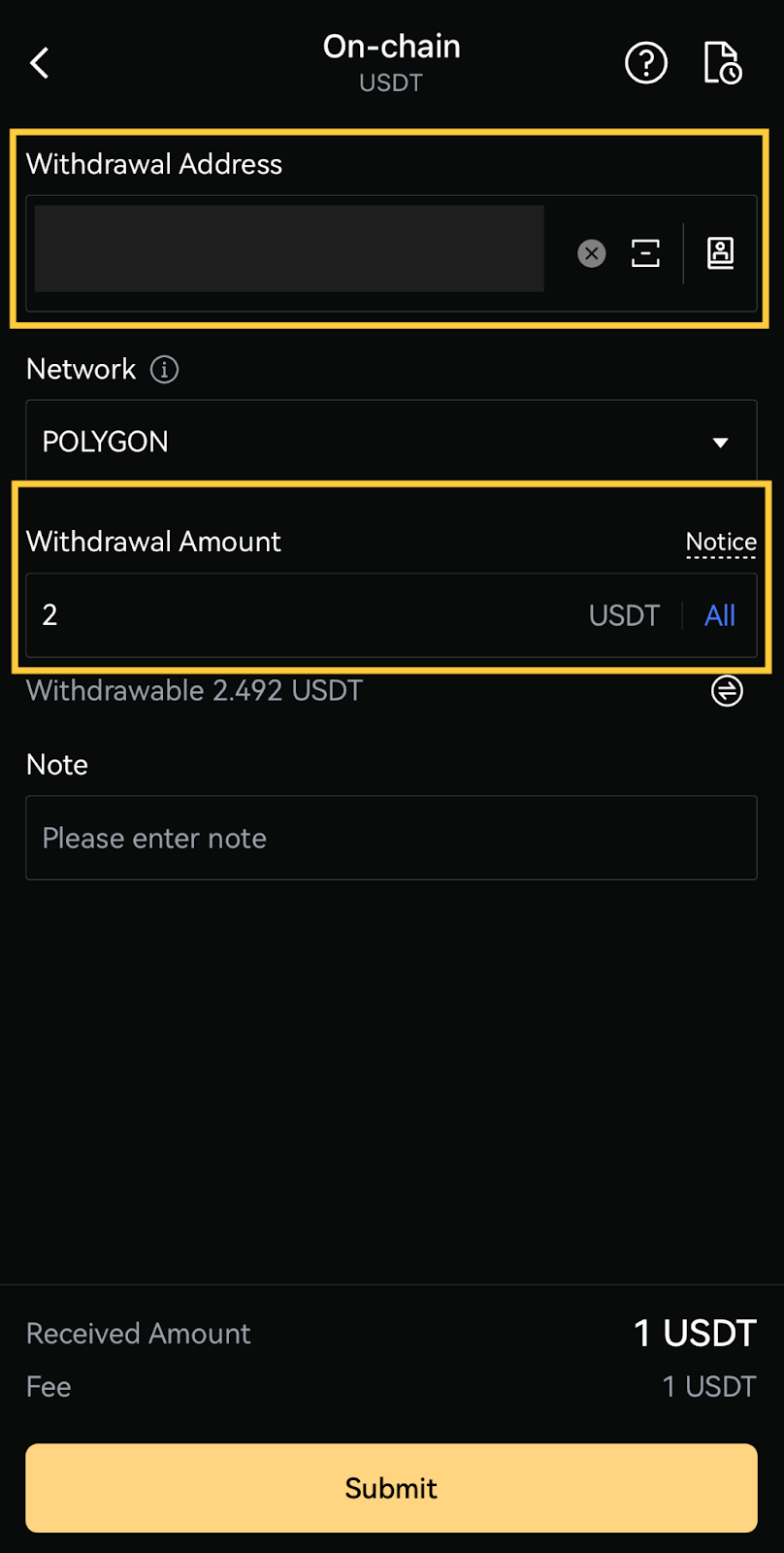
-
Enter security verification information and initiate the withdrawal.
-
Wait for the confirmation, and the assets will be credited to the external platform.
*Please double-check the information filled in for the tokens, network and withdrawal address after entering it. (To ensure the safety of your funds, carefully verify all address details to prevent phishing attacks or input hijacking).
2. Examples of Withdraw
-
Withdraw to Another Platform
- Open the deposit page of another exchange, choose the tokens and network, and obtain the deposit address. (Left Image).
- Open the withdrawal page on LBank App, fill in the deposit information of the other exchange, and submit the withdrawal request. (Right Image)
- Wait for the block confirmation and check if the other exchange has credited the amount.
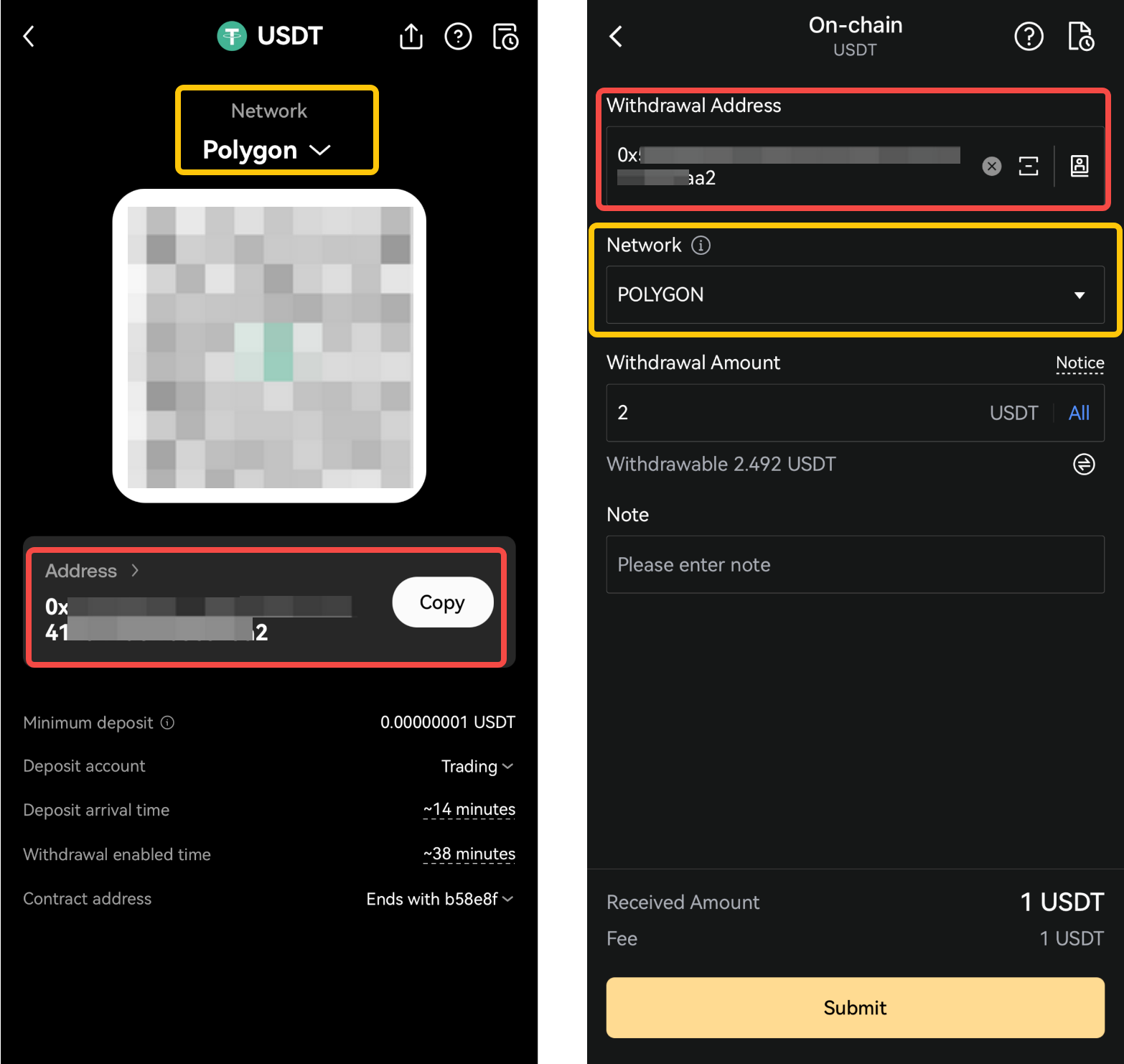
*Make sure the information entered on both sides matches.
-
Withdraw to an On-Chain Wallet
- Open your On-chain wallet, select the network, and copy the wallet address.(Left Image)
- Open the withdrawal page on LBank, fill in the wallet's network, address, and currency information, and click on 「Withdraw」 to submit the withdrawal request.(Right Image)
- Wait for block confirmation and check if the wallet has credited the assets.
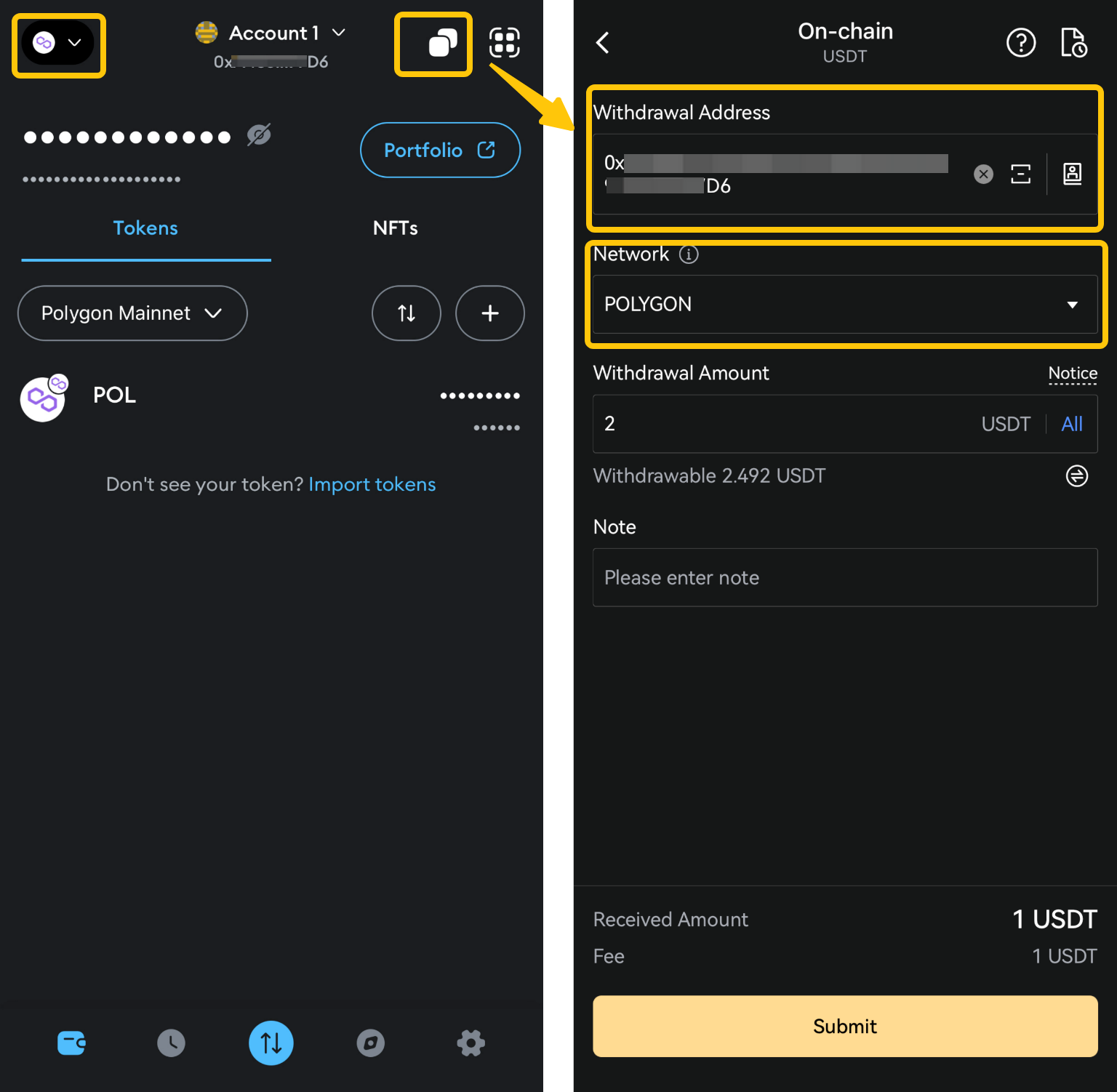
*If the blockchain wallet does not display the currency withdrawn from the LBank exchange, click on「import tokens」at the bottom of the wallet, enter the token futures address, add the token, and it will then be displayed.